H.265 VS H.264: Comparison between H.265(HEVC) and H.264(AVC)
hat's difference between H.265 and H.264? This H.264 vs H.265 comparison shows you how H.265 advantages over H.264 and help you find the best codec for video delivery without struggling with shortage of bandwidth, storage and quality.
The rise of 4K and 8K videos throws down a challenge to the current video compression standard H.264 since it no longer manages to encode Ultra HD videos at a satisfactory bit rate than the HD content. Contrarily, the next-gen standard - H.265 gains the upper hand over H.264, thanks to its better compression efficiency. It allows 50% reduction of bit rate yet delivers the same video quality as H.264 AVC, or in other word, greatly enhances the video quality and lower the artifacting at the same bit rate compared with the H.264. So to speak, H.265 is becoming the most commonly used formats for video compressing, distributing and recording 4K/8K UHD contents, let alone the HD/SD videos. So what is H.264? What is H.265? This H.264 vs H.265 comparison will focus on the definitions of H.265 and H.264, along with the differences between the two standards, based on file size, bandwidth usage, bit rate and quality.
What is H.265?
H.265 is also called High Efficiency Video Coding (HEVC). As its name suggests, H.265 encodes video at twice high efficiency than H.264. Namely, it halves the bit rate at the same level of video quality compared with its predecessor. It is targeted at next-generation HDTV displays and content capture systems which feature progressive scanned frame rates and display resolutions, as well as improved picture quality in terms of noise level, color spaces, and dynamic range.
H.265 is also called High Efficiency Video Coding (HEVC). As its name suggests, H.265 encodes video at twice high efficiency than H.264. Namely, it halves the bit rate at the same level of video quality compared with its predecessor. It is targeted at next-generation HDTV displays and content capture systems which feature progressive scanned frame rates and display resolutions, as well as improved picture quality in terms of noise level, color spaces, and dynamic range.
What is H.264?
H.264 or MPEG-4 AVC is a video coding format that is currently one of the most commonly used formats for video content compression and delivery. H.264 reported bit rate savings of 50% or more compared with its predecessor MPEG-2 Part 2. It has a a wide range of applications, covering all compressed video ranging from low bit-rate streaming applications (YouTube, iTunes, Vimeo, Facebook, Instagram) to various HDTV broadcasts over terrestrial, cable, and satellite. It is also commonly used for Blu-ray Discs, DVD storage, IP packet network, and digital cinema applications with nearly lossless coding.
H.264 or MPEG-4 AVC is a video coding format that is currently one of the most commonly used formats for video content compression and delivery. H.264 reported bit rate savings of 50% or more compared with its predecessor MPEG-2 Part 2. It has a a wide range of applications, covering all compressed video ranging from low bit-rate streaming applications (YouTube, iTunes, Vimeo, Facebook, Instagram) to various HDTV broadcasts over terrestrial, cable, and satellite. It is also commonly used for Blu-ray Discs, DVD storage, IP packet network, and digital cinema applications with nearly lossless coding.

Best Free Video Player to Watch H.264 & H.265 Videos
5KPlayer - 100% free HEVC player to play H.264, H.265 videos and other videos/audios in MKV FLV AVI MOV 3GP WMV MTS M2TS DVD MP3 AAC on your Windows (10) and Mac (macOS Sierra) smoothly & clearly!
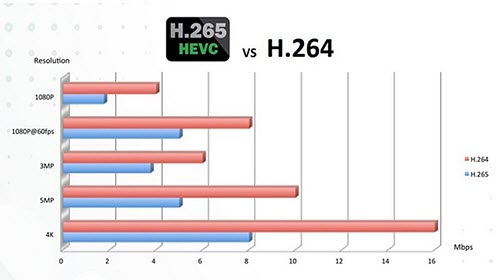
HEVC vs H.264: Compression Ratio
According to wiki and official test, what differs H.265 from H.264 is the compression efficiency. H.265 (aka HEVC) doubles the coding efficiency compared with its predecessor H.264. This means H.265 video saves around 50% of the bit rate at the same quality of coding. Specifically, the average bit reduction for H.265 is 64% at 4K UHD, 62% at 1080p, 56% at 720p and 52% at 480p. For instance, the H.265 replaces the 16x16 pixel macroblocks used with H.264 and uses larger block structures of up to 64x64 samples. Therefore, by reducing the design of flow rate, H.265 further lowers the cost of storage and transmission and delivers better visual quality, compared with H.264.
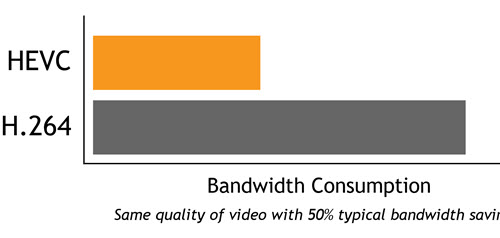
HEVC vs H.264: Bandwidth Use
H.265 is superior to H.264 regarding to the bandwidth usage. Because H.265's algorithm uses the efficient coding, H.265 promises approximately 40-50% of reduction in transmission bandwidth needed to compress the video (e.g. in 720p) over H.264 at the same video quality. So you can enjoy 4k video smoothly even at 1-2 Mbs bandwidth constrained network connection. On the contrary, the UHD videos encoded with h.264 will be watched at a stuttering mode.
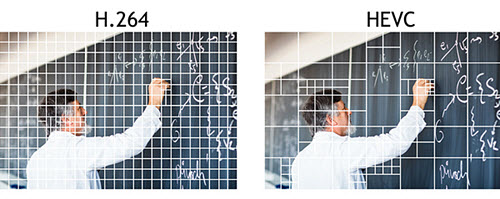
HEVC vs H.264: Quality
The big difference between H.265 and H.264 lies in the video quality at the same bit rate. In H.264, the border areas of the block are likely to be distorted, because each macroblock is fixed and the data is independent to each other. While H.265 offers sharper detailed on faces and fabrics and smooth gradient areas with less blocking and fewer artifacts, since the new standard determines the size of code unit based on regional information. So H.265 is better than H.264 when it comes to compress a video with better image quality.
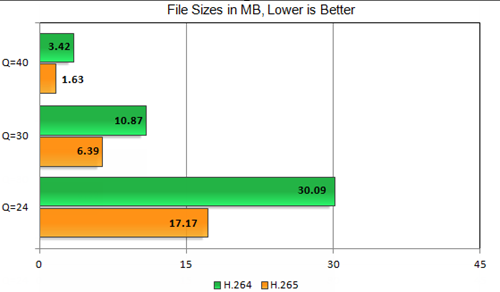
HEVC vs H.264: File Size
The great compression ratio also has a great relationship with the digital storage requirement of video streams and transmission. The reduced bandwidth leads to smaller file size. Test shows a video encoded with H.264 is almost 1-3 times larger than that with H.265. This is favorable for hard drive storage or the device with limited storage space required to house the video data.
HEVC vs H.264: Performance Comparison
H.265 vs H.264, which one is more suitable for you for videos playback? Of course, H.264 codec is applicable for almost all common devices. But things are not feasible to H.265. For devices that can decode HEVC video, performance is a concern. Here we tested the performance of various devices on average CPU usage, median clock speed and battery life for a reference of final decision of H.265 and H.264.
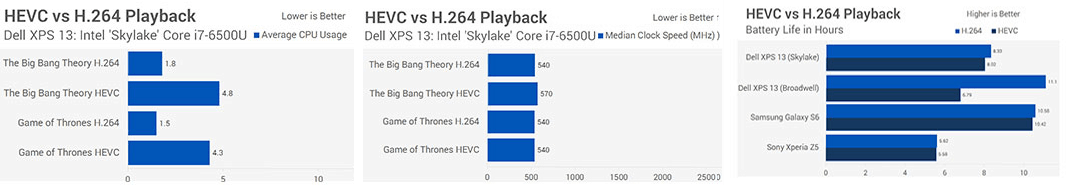
H.265 VS H.264: Side-by-Side Comparison between H.265(HEVC) and H.264(AVC)
Category
|
H.265/HEVC
|
H.264/AVC
|
Name
|
MPEG-H, HEVC, Part 2(Approved in Jan 2013)
|
MPEG 4 Part 10 AVC (Introduced in 2004)
|
Application Area
|
1. Professional H.265 Encoder/Decoder
2. High definition videos like 1080p, 4K, 8K resolution videos 3. Next-generation HDTV, Satellite TV |
1.Blu-ray discs
2.Streaming internet videos from Vimeo, YouTube, iTunes Store etc. 3. Web software like Adobe Flash Player and Microsoft Silverlight 4. HDTV broadcasts over terrestrial, cable, and satellite |
Key Improvement
|
1. 40-50% bit rate reduction at the same visual quality compared to H.264
2. Potential to realize UHD, 2K, 4K for Broadcast and Online (OTT) |
1. 40-50% bit rate reduction compared to MPEG-2
2. Led the growth of HD content delivery for Broadcast and Online |
Progression
|
Successor to MPEG 4 AVC, H.264
|
Successor to MPEG-2 Part
|
Specification
|
1. Support up to 8K UHDTV (8192×4320)
2. Supports up to 300 fps 3. 3 approved profiles, draft for additional 5 ; 13 levels |
1. Support Up to 4K (4096×2304)
2. Supports up to 59.94 fps 3. 21 profiles; 17 levels |
Drawbacks
|
Computationally expensive due to larger prediction units and expensive Motion Estimation
|
Impracticable for delivering 4K/8K UHD content due to high bit rate requirements. Frame rate support restricted to 59.94.
|
Conclusion:
H.265 has many advantages over H.264, e.g. it supports up to 8K UHDTV (8192×4320 maximum), 4:4:4 and 4:2:2 chroma sub-sampling, supports up to 300 fps (earlier versions only supported up to 59.94 fps), data rates of several GB/s, and file size 'subjectively' half the size of H.264 with better quality! The H.265 has potential impact on accellerating 4k screens demand and sale, offering higher quality video even in bandwidth constrained network, etc.
There is aslo a downside in H.265 that H.264 is no problem at all. The former takes longer to encode a video when compared to H.264. So if you go a H.265 encoder, you may experience longer encoding time. Secondly, Since H.265 is a codec of the future, not wildly used now, watching H.265 videos is not as simple as it seems. H.265 is so far acceptable by iPhone 6 or letter, Windows 10, Roku 4, Amazon Fire TV, Xbox One. There are still a large number of protects that cannot recognize the media library encoded with H.265. So converting H.265 to H.264 is still highly demanded nowadays.
Best Video Converter/Encoder to Convert H.265 to/from H.264
To make HEVC viewable possible, a professional H.265 video converter such as MacX Video Converter Pro (or Windows version) meets your increasing needs to convert and encode H.265 to H.264, MPEG4, MP4, MOV, AVI, MKV, WMV, etc for limitlessly playback on iPhone, iPad Android, Apple TV, UHD TV, Game Consoles, etc.
With 320+ video codecs and 50+ audio codecs built-in, this video converter is an excellent H.264/H.265 video converter, encoder and decoder thatcan easily convert H.264 to H.265, MKV to H.264, AVI to MP4 etc. and transfer H.264 encoded videos to 350+ latest mobiles, including iPhone 7/6S/SE/6 Plus, iPad Air 2/Mini 4/Pro, Samsung Galaxy Note 5/S7, Sony Xperia Z5, Surface Pro 4, PS4, etc 5X faster than others, thanks to the unique support of Intel QSV hardware encoding technology.






Comments
Post a Comment